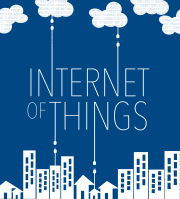I hope you like the show, and Kevin and I love to hear from our listeners. The best place to do that is in the comments, but if you have a question for the show or an issue that isn’t a fit for the comments, drop us an email.
- For general inquiries email info at iotpodcast dot com
- For burning smart home or other internet of things question that needs an answer, email questions at iotpodcast dot com
- For advertising inquiries send an email to andrew (at) iotpodcast dot com
- Have an IoT question you’d like answered on the podcast? Call the IoT Podcast Listener Hotline at 512-623-7424 to leave a message. We will consider playing the question on the air and answering it.
You can also find me on Twitter at @gigastacey and Kevin at @kevinctofel