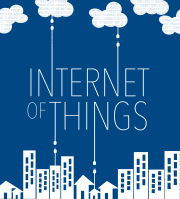This week Kevin and I took some time off to prepare for the CES and get ready for 2019. It’s going to be awesome! But we can’t leave you guys without a show, so we selected almost a dozen listener questions from the IoT Podcast Hotline and tried to answer them. You’ll learn about some in-ceiling speaker mounts for Alexa or Google devices, turning lights off after a motion-detection event turns them on and two requests that the Amazon Alexa team should listen for because they’d make good features.

We also gave some advice and opinions on popular DIY smart home programs, mesh Wi-Fi systems and our favorite outdoor temperature systems. We had a caller who wanted advice on the best ways to get middle schoolers working with Alexa, and Kevin was happy to share his tips. We also had someone trying to outfit a long driveway with some kind of detection system for their smart home. All in all, we learned a lot researching this episode and are in awe of your ideas and methods for making your homes smarter. There is a long tail of needs out there that we hope we helped with a bit.
This entire voicemail effort, plus the locks that our questioners are able to win each month are made possible by our sponsorship from Schlage. Kevin and I would like to thank Schlage for its support over this last year. And a big thanks to all of our listeners who send dozens of questions each month. We’ll keep trying to answer as many of them as we can.
Hosts: Stacey Higginbotham and Kevin Tofel
Sponsor: Schlage
Podcast: Play in new window | Download | Embed
Subscribe: RSS